There are two kinds of people in the world: those who keep their tabs neat and tidy and those who drown in an endless sea of microscopic slivers atop their browser. Actually, scratch that. I don’t think I’ve ever met someone who keeps their tabs tidy. I certainly don’t.
Oh, I’ve tried. Over the years I’ve used various tab grouping methods. I’ve tried double-layer horizontal tabs. I’ve tried various extensions that allow you to quickly search for and manage tabs. I’ve even given vertical tabs, the subject of this post, a try in various iterations before.
But inevitably I’ve always masochistically reverted to the default tab layout. Dedicating a few brain cells to actually organizing tabs into groups seems to annoy me just as much as the actual agglomeration of tabs. And other tab layout alternatives tend to waste too much space.
Then Microsoft Edge added vertical tabs.
Yes, I’m one of those weirdos that use Edge as their main browser. I made the switch from Chrome a while back, almost by accident. I set Edge as my default browser to try out some new features, and never felt the need to switch back since it does basically all the same stuff but runs a little smoother and gets better battery life.
But it was Edge’s implementation of vertical tabs that really meant I wasn’t going back, at least not without Chrome offering something similar.
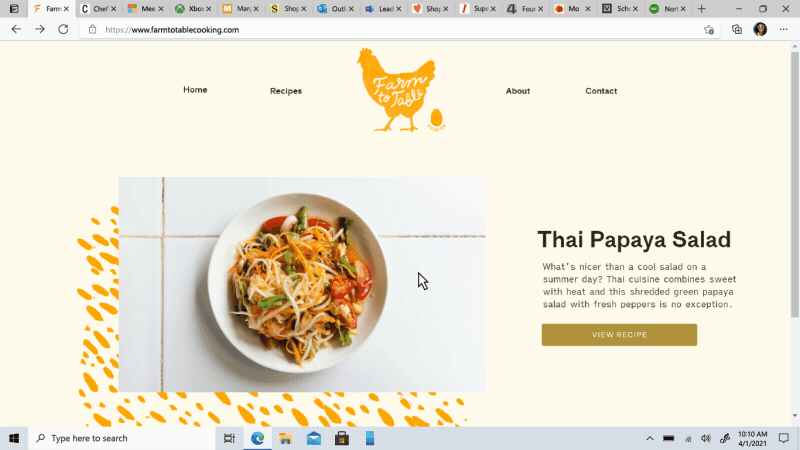
It works simply enough. Click on the vertical tabs button on the upper left corner and your tabs will be arranged on the Y axis. By default, they are set to take up a big chunk of your screen real estate on the left, but tapping the little arrow at the top of the list collapses the tabs to just the width of the favicons. Hover over the icons, and it expands to your full list of tabs and titles, which you can scroll through ad infinitum.
Okay, that doesn’t sound very exciting. But after using the feature for a couple of months, I found Microsoft made just the goldilocks tabs solution I needed. It didn’t ask for any extra effort from me — my main problem with tab grouping. It just made it easier to sort through my mess of open websites. It’s gotten even better recently too, now that the latest beta of Edge allows you to regain some precious vertical pixels by hiding the tab title from the top of your browser window.
To summarize some of the subtle reasons I’m now a vertical tab stan:
- Even on a 3:2 screen, I’m usually more starved for vertical space than horizontal space, and having the tabs on the side just makes more sense to me with most modern website layouts. I retain more useful real estate this way.
- No matter how many bazillion tabs I have open, I can see all my tab titles at once. No more hovering over tiny tabs individually just to see which tab is which.
- I rarely need to organize or rearrange the tabs as they are all easily identifiable anyway.
- Full visibility of tabs makes it easy to identify and mute a noisy tab even if I have a bunch open.
- Unlike vertical tabs in most other browsers, Edge’s vertical tabs only take up a tiny bit of horizontal space when collapsed, while still being readily accessible.
- It’s faster/easier to close multiple tabs in one go with fewer accidental closures.
- When I only have a few tabs open, I find keeping tab titles out of sight until I need them minimizes distractions.
- Vertical tab extensions available for Chrome just aren’t as seamlessly integrated.
There’s a kind of strange, subtle stress associated with seeing my tabs shrink smaller and smaller as I delve deep into a research topic (AKA go down a Wikipedia rabbit hole) in most browsers. That’s gone with vertical tabs. No matter how many things I have open, it feels manageable, especially now that Edge automatically sets unused tabs to sleep.
Maybe there’s a better tab solution for me out there I’m unaware of. Heck, I never thought I’d actually stick to vertical tabs. Yet here we are.
Of course, I don’t expect everyone to feel the same way, but having been reluctant to try vertical tabs myself, I had to share the story of my newfound success. If you’ve been looking for an easy way out of the tab inferno, vertical tabs might just be the ticket.
Did you know we have a newsletter all about consumer tech? It’s called Plugged In – and you can subscribe to it right here.
Article From & Read More ( I tried vertical tabs in Microsoft Edge, and now I can't go back to Chrome - The Next Web )https://ift.tt/37qqfZq
Bagikan Berita Ini














0 Response to "I tried vertical tabs in Microsoft Edge, and now I can't go back to Chrome - The Next Web"
Post a Comment